When upgrading to a new phone, it’s important to take the necessary steps to protect your personal information on the old device. Simply removing the SIM card may not be enough to prevent others from accessing your data. In this article, we will discuss the proper methods for safeguarding your personal information on both iPhones and Samsung devices.
iPhone Users: Securely Wipe Your Data
For iPhone users, removing the SIM card is just the first step in the process of protecting your personal information. Follow these steps to ensure that your data is securely wiped:
Step 1: Sign Out of iCloud
After removing the SIM card, sign out of your iCloud account to prevent unauthorized access to your data. This will also disable the Activation Lock feature, allowing someone else to use the phone.
Step 2: Back Up Your Data
Before wiping your device, it’s crucial to back up your data. You can either use iCloud or connect your iPhone to a computer using a sync cable. This will ensure that you do not lose any important information.
Step 3: Reset Your iPhone
In the Settings app, navigate to “General” and scroll down to the bottom. Select “Transfer or Reset iPhone” and then choose “Erase All Content and Settings.” This will initiate the process of wiping your personal data from the device.
Samsung Users: Factory Reset Your Device
Samsung users need to follow a different set of steps to protect their personal information before parting ways with their old phone:
Step 1: Open Settings
Access the Settings app on your Samsung phone and tap on “General Management.”
Step 2: Perform a Factory Data Reset
Scroll down to find the “Reset” option and tap on it. From there, select “Factory Data Reset” and review the information provided. Finally, tap on “Reset” to initiate the process.
Step 3: Authenticate Your Account
If you have a Samsung account associated with your device, you will need to authenticate that account during the reset process. This adds an extra layer of security to ensure that your personal information is protected.
Step 4: Check with the Manufacturer
It’s important to note that different Android phones may have different methods for restoring the device to its factory settings. To ensure you are following the correct procedure for your specific device, refer to the manufacturer’s instructions or contact their support team.
Protecting your personal information should be a top priority when getting rid of your old phone. Simply removing the SIM card is not enough to prevent others from accessing your data. By following the proper steps for each device type, such as signing out of iCloud and securely wiping your data on iPhones, or performing a factory reset on Samsung devices, you can ensure that your personal information remains secure. Taking these precautions will give you peace of mind knowing that your sensitive data is properly protected.
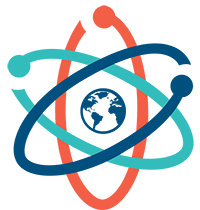

Leave a Reply